Agosto Lilás, mês de conscientização sobre o combate à violência contra a mulher.
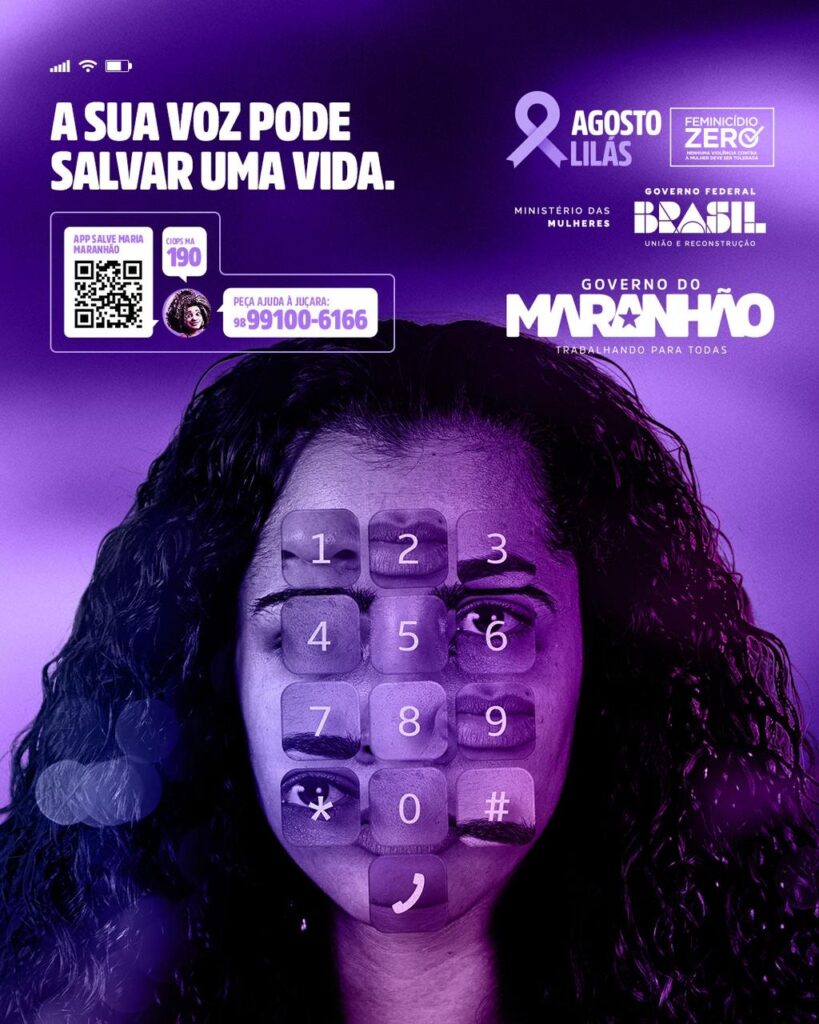
Junte-se a nós nessa campanha pela vida. Denuncie por meio do APP Salve Maria, Disque 190 ou peça ajuda à Juçara no (98) 99100-6166. Não se cale! A sua voz pode salvar uma vida! #AgostoLilás #FeminicídioZero #GovernoMA
Censo da UBS
https://abenmaranhao.org/wp-content/uploads/2024/07/Video-do-WhatsApp-de-2024-07-24-as-18.56.11_26f4ed55-1.mp4 Maranhão!! Venha tirar suas dúvidas e compartilhar experiências. https://us02web.zoom.us/j/82446789237Senha: 800275
85ª Semana Brasileira de Enfermagem 54ª Jornada Maranhense de Enfermagem
85ª Semana Brasileira de Enfermagem 54ª Jornada Maranhense de Enfermagem RELAÇÃO DOS MONITORES APROVADOS REUNIÃO DE ORGANIZAÇÃO DA 85°SBEN MA EDITAL DE MONITORIA Notìcias em destaque Notìcias em destaque RELAÇÃO DOS MONITORES APROVADOS Relação dos monitores aprovados para compor a comissão de monitoria… Ler mais 18 de março de 2024 REUNIÃO DE ORGANIZAÇÃO DA 85°SBEN MA Na noite do dia 8 de março foi realizada a… Ler mais 11 de março de 2024 EDITAL DE MONITORIA A Associação Brasileira de Enfermagem – ABEn Seção Maranhão, a… Ler mais 11 de março de 2024
How to Download FL Studio and Get Started with Music Production
Download Fl Studio Crack When it comes to music production, FL Studio stands out as one of the most powerful DAWs available. With its versatile software, it allows users to record, edit, and produce high-quality audio tracks effortlessly. Whether you’re a beginner or a seasoned professional, FL Studio provides all the tools you need to create stunning beats and intricate musical compositions. To get started, you’ll need to download and install the FL Studio software. The installation process is straightforward, and once set up, you can begin exploring its wide range of plugins and features. This includes everything from virtual instruments to advanced audio effects that enhance your music production experience. With FL Studio, you have access to a comprehensive suite of tools that make recording, editing, and mixing your tracks a seamless process. Dive into this studio environment to discover how easy it is to manipulate audio and create professional-quality music. How to Download FL Studio To get started with music production using FL Studio, you first need to download the software. FL Studio is a powerful DAW (Digital Audio Workstation) that allows you to create beats, record audio, and produce music with a range of plugins and features. Follow these steps to download and install FL Studio: 1. Visit the official FL Studio website to access the download page. Ensure you are on the legitimate site to avoid any issues with counterfeit software. 2. Choose the version of FL Studio that best suits your needs. The site offers different editions tailored to various production requirements. Review the features of each version to select the one that fits your workflow. 3. Click the download button for the chosen version. The file will be downloaded to your computer, typically in the form of an installer package. 4. Once the download is complete, locate the installer file and double-click it to start the installation process. Follow the on-screen instructions to complete the setup. 5. After installation, open FL Studio to start exploring its features. You can now use the DAW to create beats, record audio, and make music with various plugins and tools provided. Enjoy your journey into music production with FL Studio! Complete Guide to FL Studio Installation Installing FL Studio is a straightforward process that sets you up for music production with one of the most powerful DAWs available. Whether you’re a beginner or a seasoned producer, this guide will walk you through each step to get your software up and running so you can start creating beats, recording, and mixing music with ease. Step-by-Step Installation To begin, follow these steps to download and install FL Studio: Step Action 1 Visit the official FL Studio website to download the software. Make sure to choose the correct version for your operating system. 2 Once the download is complete, locate the installer file on your computer and double-click it to start the installation process. 3 Follow the on-screen instructions. You may be prompted to choose the destination folder and select additional plugins or features you want to install. 4 After installation, launch FL Studio. You may need to activate your license by entering your registration information. 5 Once activated, configure your audio settings and connect any external devices or plugins you plan to use in your production setup. Post-Installation Tips After installing FL Studio, you can enhance your music production environment by adding plugins and exploring its features. Make sure to check for updates regularly to ensure you have the latest features and improvements. Experiment with the sequencer to create beats, and start recording and arranging your tracks to get the most out of your new DAW. Step-by-Step FL Studio Download Process To get started with music production using FL Studio, follow these steps to download and install the software efficiently. FL Studio is a powerful DAW (Digital Audio Workstation) that offers various features for audio and music production, including a wide range of plugins and a sophisticated sequencer. Step 1: Visit the Official FL Studio Website Open your web browser and go to the official FL Studio website. Look for the Download section to find the latest version of the software. The website will typically offer different versions, so make sure to select the one that best suits your needs. Step 2: Choose Your Version and Download Once you are on the download page, you will need to select the version of FL Studio you want. The software is available in several editions, each with its own set of features and plugins. Choose the edition that aligns with your music production requirements. Click the Download button to start the process. After the download is complete, locate the installer file on your computer. Double-click the file to start the installation process. Follow the on-screen instructions to install FL Studio. This will set up the software, including all necessary plugins and components needed for effective audio recording and production. Once installed, launch FL Studio and set up your studio environment. You can now start using the sequencer, explore various plugins, and begin creating your music! Ultimate FL Studio Installation Tips To get the most out of your FL Studio experience, follow these ultimate installation tips: 1. Ensure your system meets the required specifications for smooth operation of the DAW. 2. Download the latest version of FL Studio from the official website to avoid compatibility issues with your audio production setup. 3. Choose a dedicated drive for installing FL Studio and its plugins to optimize performance and keep your music production workflow efficient. 4. During installation, select the appropriate components for your needs, including the sequencer, audio recording tools, and any additional plugins you may use for beat creation. 5. After installing, configure your audio settings and test your setup with a simple project to ensure everything is working correctly before diving into complex beats and music production. 6. Regularly update your plugins and the FL Studio version to benefit from the latest features and improvements. Step Action 1 Check system requirements


